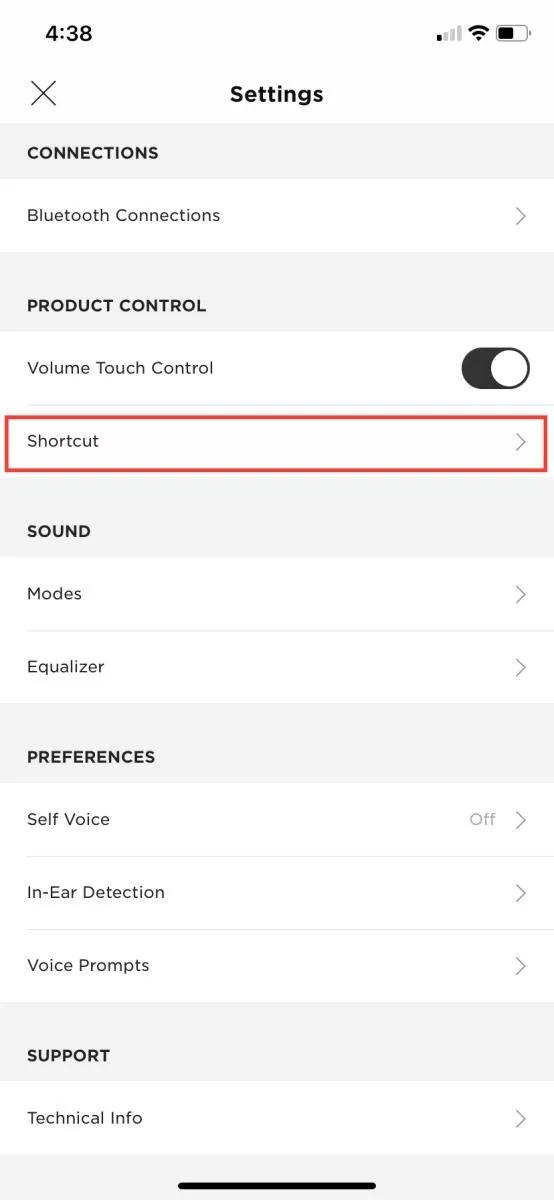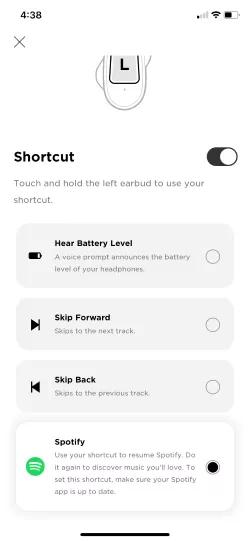Back to article
3348
Using Spotify Tap
Deepen your connection to the world around you with Spotify. Easily get the audio you want—and need—in an instant.
Using Spotify One Touch
Requirements:
- This feature was added to the QC and Sport Earbuds in the Bose App versions:
- iOS: 5.0.2
- Android 5.0.1
- Firmware version 2.0.7
- Must have the latest Spotify app installed (premium or free)
- Must be logged into the Spotify app
Using the one touch feature
- Press and hold the right earbud to start Spotify
- Press and hold to skip to the next recommended playlist
- You do not have the latest Spotify app installed
- Your earbuds are only connected to a non-phone device (iPad, laptop, watch, etc)
- You are not logged into the Spotify app
- You force close the app during a session (re-opening the app or power cycling the headset will turn the feature back on)
- Your phone is not connected to the earbuds
Was this article helpful?
Thank you for your feedback!