Back to article
3348
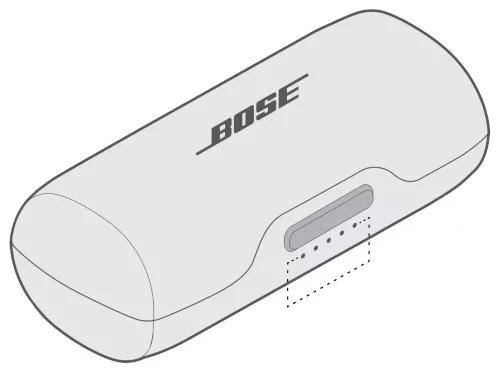
•○○○○ 0% - 20%
••○○○ 20% - 40%
•••○○ 40% - 60%
••••○ 60% - 80%
••••• 80%-100%
Note about battery life: A healthy battery without "Find my buds" turned on should last about a week and a half. Approximately 10 days. If "Find my buds" is turned on, it could last about 5 days. These are rough approximations due to the many variables, so it's always best to refer to the battery LED information.
Checking the remaining battery charge
Find out how to check the battery level of your product using the product lights or the Bose app, if applicable.
To check the remaining battery charge level:
While using the headphones:
- Each time you remove the headphones from the charging case, a voice prompt from the right earbud announces the battery level.
- While using the headphones, a voice prompt announces if the battery needs to be charged.
- Check the bottom right corner of the home screen in the Bose Connect app for the charging level.
- If connected to an Apple device, the device displays the headphone battery level near the upper-right corner of the screen and in the notification center.
While charging the headphones:
When an earbud is inserted, its corresponding charging indicator glows according to charging status below.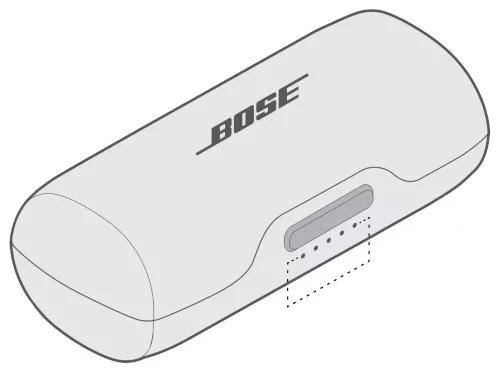
•○○○○ 0% - 20%
••○○○ 20% - 40%
•••○○ 40% - 60%
••••○ 60% - 80%
••••• 80%-100%
Understanding the battery level behavior
- Whenever the earbuds are removed from the case, only the right earbud states the battery percentage level for that earbud. The voice prompt does not state the battery level of the left earbud.
- When the headset is connected to your device running the Bose Connect app, the app will display the lowest battery percentage of the two earbuds. For example: If the left earbud is charged to 30% and the right bud is charged to 80%, the voice prompt will state an 80% battery level but the Connect App will show a 30% battery level. This is normal behavior.
Note about battery life: A healthy battery without "Find my buds" turned on should last about a week and a half. Approximately 10 days. If "Find my buds" is turned on, it could last about 5 days. These are rough approximations due to the many variables, so it's always best to refer to the battery LED information.
Was this article helpful?
Thank you for your feedback!

