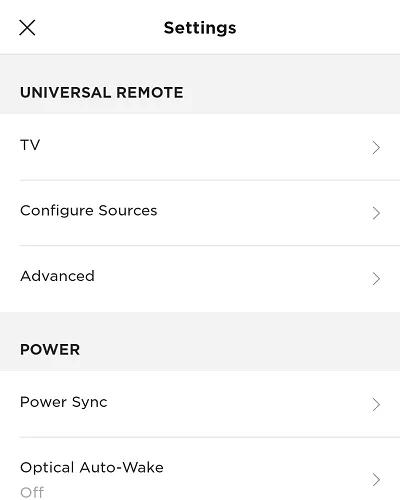Back to article
3333
Programming your remote
The universal remote control for your system can control other devices, like a cable box or Blu-ray player that is connected to your product. Learn how to program the universal remote to control a connected device.
To program the accessory universal remote:
Note: A programmable universal remote control is available as an accessory for your product. The remote that came with your product cannot be programmed to control other devices.
- In the Bose app, tap the Settings icon
in the upper-right corner.
Tip: If a different product is shown, tap the My Bose iconin upper-left corner then select the desired product.
- In the Universal Remote section:
- Select TV to program the system to control your TV.
- Select Configure to program the system to control other devices (e.g. cable box or Blu-ray player).
- Select Advanced to connect the Soundbar Universal Remote to the soundbar. For more info, see Pairing the remote control to your system.
Which option under the Universal Remote heading was selected?
TV
Configure
Was this article helpful?
Thank you for your feedback!