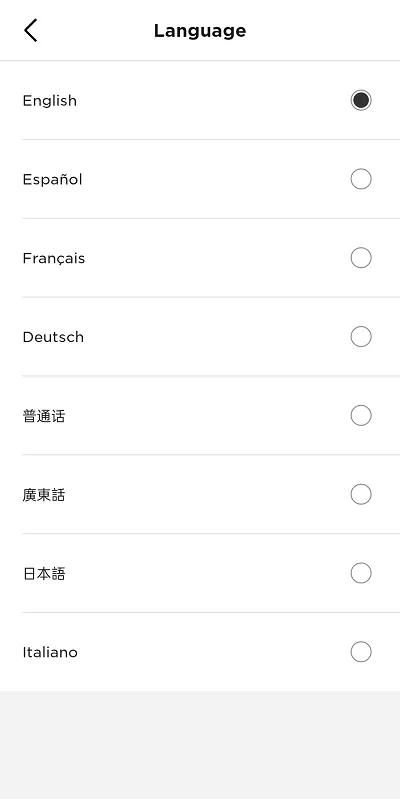Back to article
3348
Changing the voice prompt language
Your product offers multiple different voice prompt language selections so you can hear audible messages from your product in your preferred language.
Pre-installed Voice Prompt Languages
Korean • Japanese • Chinese (simplified) • English • Spanish • Italian • French • German
To select a voice prompt language:
- In the Bose app, tap the Settings icon
in the upper-right corner.
If a different product is shown, tap the My Bose iconin upper-left corner then select the desired product.
- In the Settings menu, scroll down to the Preferences section and select Voice Prompts
- Select Language then choose the desired language from the list.
Once selected, the voice prompt will state the selection in that language.
Was this article helpful?
Thank you for your feedback!