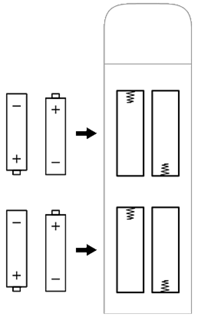If the soundbar is not responding to power, volume, and source selection commands from the remote provided with it, try the following:
Applies to:
Operate the remote within 20 feet (6 meters) of the soundbar as this is its maximum operating range.
If the six source icons on the remote are blinking, the remote is not associated with the soundbar.
To reassociate the remote to the soundbar:
- On the remote, press and hold the Volume Down and Left Navigation buttons for five seconds to clear the remote's pairing list
- Press the Center Navigation button once to put the remote into pairing mode
- Open the Bose Music app and tap on the image of the soundbar shown in the bottom-right corner
- Select Settings > Pair New Remote
- Follow the instructions in the app
- Once the remote is found, tap Continue to complete the pairing process
To configure this remote to operate other devices, refer to Programming the universal remote
Reset the soundbar by unplugging its power cord from the power outlet, waiting 30 seconds, then firmly plugging the power cord back into a working outlet.