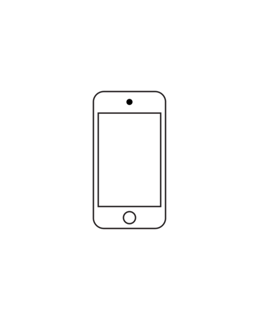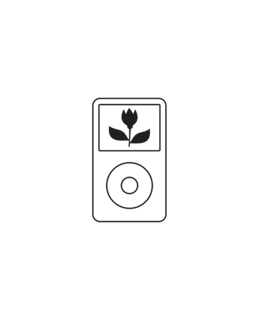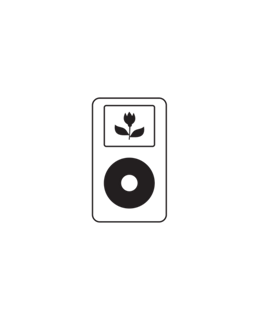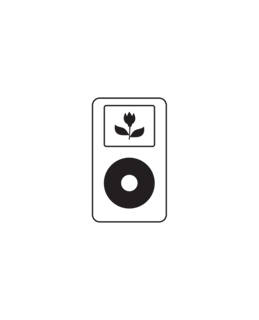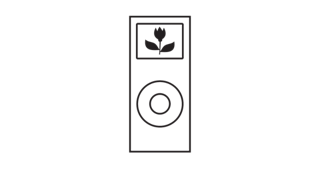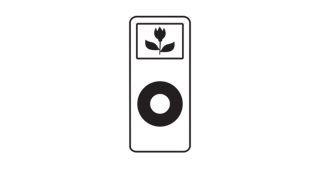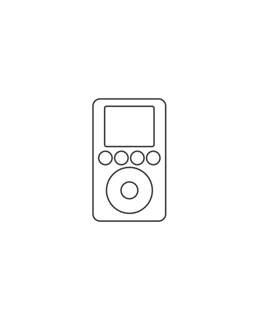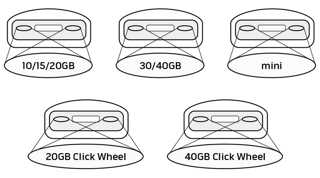If you received an Apple® Universal Dock Adapter with your iPod, use it with the SoundDock system insert for Apple Universal Dock Adapter, as shown:
Applies to:
If you do not have an Apple Universal Dock Adapter or the SoundDock system insert for Apple Universal Dock Adapter, the following chart will help you determine which SoundDock system insert to use with your iPod model. You'll find the label on the bottom of the insert.
Note: The classic SoundDock system is not a "Works with iPhone"-certified product. It does, however, play music with the original iPhone and iPhone 3G (in the event of audio interference, set the iPhone to Airplane Mode). You can use SoundDock system insert A for your iPhone. Or, if you prefer a more snug fit, Apple offers an iPhone Universal Dock Adapter 3-pack. Use these adapters with the SoundDock system insert for Apple Universal Dock Adapter. Also, the iPhone 3G does not recharge when docked in the system. Use the iPhone 3G charger, supplied by Apple with your 3G iPhone, to recharge your iPhone.
Older SoundDock systems were shipped with the insert models pictured below. They are compatible with the iPod models indicated on their labels. These labels appear on the bottom of the inserts, as shown.